Before learning how to build a website, let us first understand why we need a website in the first place for digital marketing.
Why do we need a website for digital marketing?
We already covered in the introduction to digital marketing, that digital marketing includes selling products and services with the help of social media platforms. So to sell those products or services, we need a platform or funnel(in digital marketing terms) where people should visit, that platform is a website. The website also serves a plethora of purposes in digital marketing including Affiliate Marketing, Google AdWords, ECommerce, Brand Awareness, Blogging, and much more. In simple words, without a website, there is no digital marketing.
So now that you have understood the importance of a website, you might be wondering how can I create a website. I am not a developer nor a technical person, how can I built a website. So don’t get overwhelmed with all this, continue with the blog, follow the step and you can create your own WordPress website within a few minutes, even if you are a complete beginner. Yes, it’s that easy.

How to choose a domain name?
The basic rule of domains is that they are unique like Aadhar Card. There can never be 2 websites with the same name, right. So there is a high probability that the domain name which you might be thinking is already bought/taken by someone else.
But don’t worry, we are here to help.
Tips:
- Your domain name directly or indirectly should reflect your website niche. For example, if you are creating a website upon mobile review, your domain should be something related to that like www.mobilexyz.com or www.technicalxyz.com or something along the same line. You can refer to Lean Domain Search to get an idea about unique domain name related to your niche.
- Keep your domain name relevant and short otherwise, it might affect SEO and ranking of your website.
- Don’t include a special character in your domain name.
- Try to use keywords into your domain name if you can while maintaining the relevancy of the website name.
- Try to get a .com if you can as it has more authority. If in any case, you are not able to get .com, try registering .in / .net /.org . I strongly suggest you limit only to these domain extensions if you want to rank your website on google.
How to buy domain?
Well, this is fairly an easy process. Just visit any below-mentioned website, type your domain name, compare the prices on all the websites and grab where you are getting cheap.
Some famous and trustworthy websites from where you can grab your domain.
Step 2: Choose your hosting
I believe unlike domain, people don’t have much idea about hosting, and to be honest, you don’t need to have as well. But explaining to you in brief, let say you created a website that contains images, video, and audio as well. So where do these things get stored? You need a place to store them. Hosting basically is a remote server or in simple terms remote computer placed in any part of the world (mostly the US), which is running 24×7 and is accessible by you for storing and running your website.
This is more than enough to know about hosting for learning digital marketing.
Some good and reliable hosting are listed below:
How to buy hosting?
It’s the same as buying a domain. Visit the above-mentioned website from where you bought your domain and grab your hosting from there as well. You can buy hosting and domain together from the same vendor or from a different vendor as well. The only difference will be if you buy hosting and domain from 2 different service providers, you need to link your domain on one provider to the hosting of other providers. Well, it is easy too.
Tips:
- If you are a beginner, go for a shared hosting initially as it is cheaper and good for beginners.
- If you thinking on year hosting plan is costly, then first go with minimum 3 months plan, explore different options, once you are comfortable, then you can go for a higher plan.
- Remember, don’t get trapped in free hosting and domain plan. Your website loading speed, website security and even ranking in google all depends upon your hosting as well. So please I recommend you to choose a good and repeated domain and hosting.
Also want domain name and Web hosting to build website ?
Bluehost sorted this problem Bluehost is a domain hosting provider.
Steps to get domain and web hosting:-
- To get web hosting visit Bluehost and click on get started.

2. Choose the plans for web hosting

3. Choose a domain name check its availability and then register for it.

4. After that all things at last signup in Bluehost make a purchase and get access to get website
It is free open-source software or platform to create or design a website. WordPress is a content management system (CMS) written in PHP that uses a MySQL database. It a one of the best website designing platforms and most recommended by many website builders. It powers over 39% of all websites on the internet. The main reason for that is because WordPress is easy to install which makes it easy for anyone to create a website.

Word press was created as an individual project in 2003
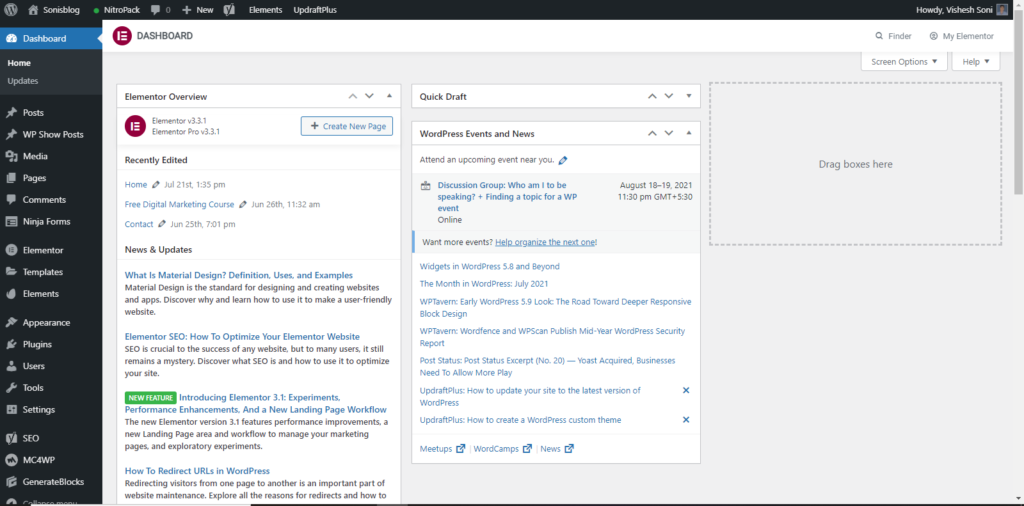
Why only WordPress?
- Very simple and easy to use
- Free of cost no installation and usage charges
- Most recommended
- Open-source software (It is open-source software that is licensed under the GNU General Public License (GPL)
- No need of coding and knowledge about it
- Very flexible
- Large number of themes with high customizable quality
- Large number of plugins which is very use for website
What Kinds Of Websites Can WordPress Make?
- blogs website
- portfolio website
- ecommerce website
- business website And more
How To Install WordPress – WordPress Installation Guide is provided by Bluehost.
- Log in to your Bluehost account
- Click on “My Sites” and then on “Create Site”

3. After clicking on create website you have to provide some information about website and the WordPress installation will start. It will all happen on autopilot.
4. After the setup is done, Bluehost will show you the installation and login details.

- Click on the My Sites tab from the side navigation menu to the left.
- Find the domain install and click log into WordPress.
- Go to dashboard and customize and build your website by choosing themes under appearance and add good plugins.


Thanks for another great post.
Hope you got some value out of it.
I really love your blog.. Pleasant colors & theme.
Did you make this amazing site yourself? Please reply back as I’m wanting
to create my own website and want to find out where you
got this from or what the theme is named. Kudos!
Yeah, I designed it and we design websites and help people to grow their business.
Thank you so much!
Hope you got some value out of it.
Thank you so much!
Hope you got some value out of it.
Nice blog right here! Additionally your site lots up fast!
What host are you the use of? Can I am getting your associate hyperlink on your host?
I desire my website loaded up as fast as yours lol